If the Spark Gateway will not be displayed on the login screen or in other html files, please check browsers console for similar error like below.
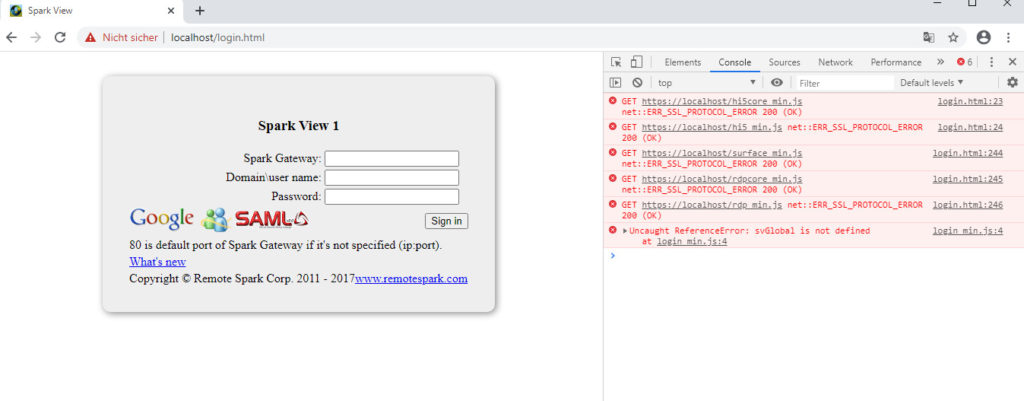
This problem comes up with newer browser versions and open-jdk version lower than 14.x.
There are two possible ways to solve this issue:
- add “sslProtocols = TLSv1.2” to gateway.conf, restart the service, clear browser cache on client side
- Update your Java to open-jdk 14.x or higher, download: https://jdk.java.net/14/
Category:
SparkView
